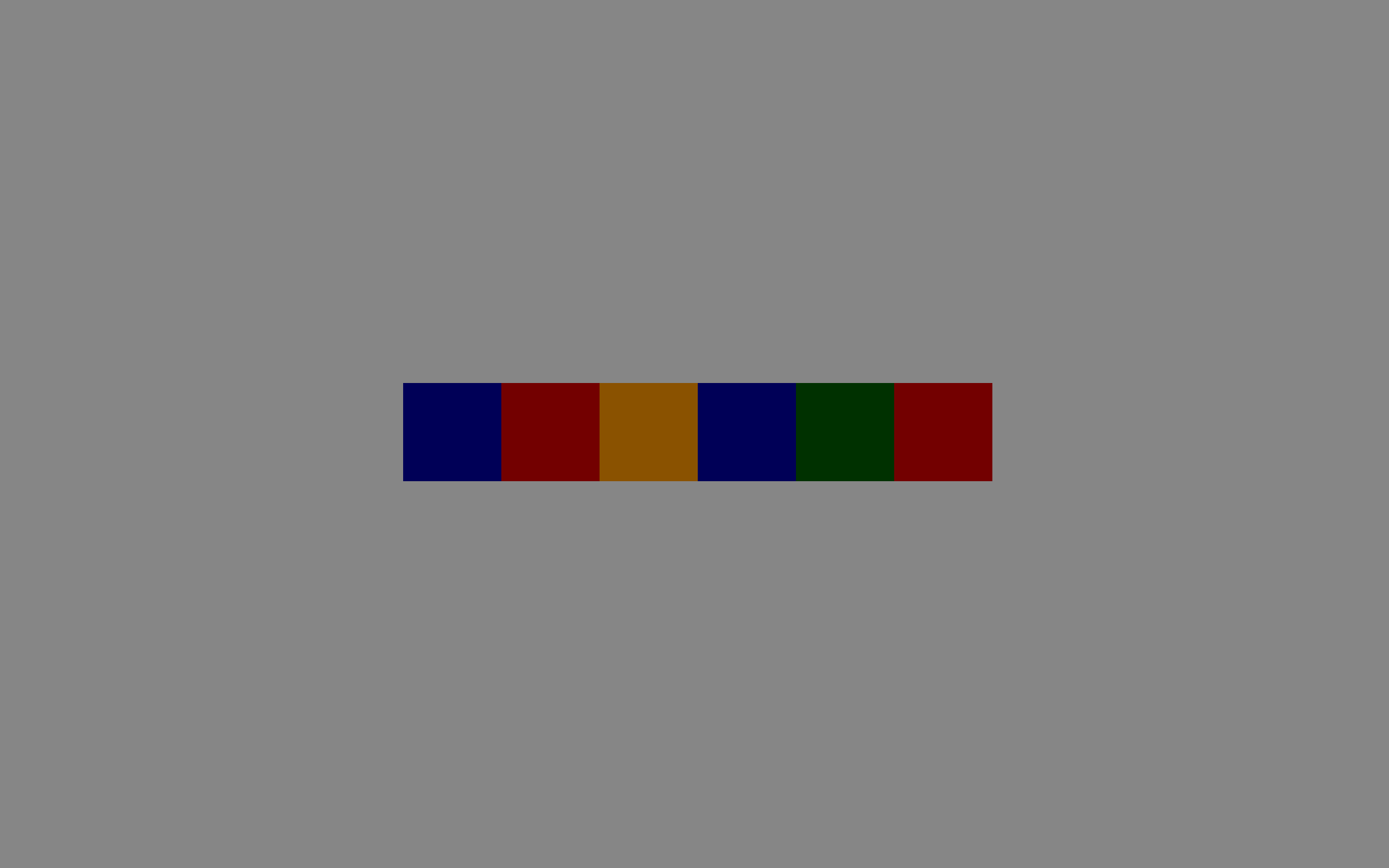MMDetection Quick Run
整理自 MMDetection 官方文档
Part 1, Inference and train with existing models and standard datasets
MMDetection provides hundreds of existing and existing detection models in Model Zoo, and supports multiple standard datasets, including Pascal VOC, COCO, CityScapes, LVIS, etc.
这一部分将简要介绍,如何使用 MMDetection 对 Model zoo 中的模型进行测试和训练
Inference with existing models
By inference, we mean using trained models to detect objects on images. In MMDetection, a model is defined by a configuration file and existing model parameters are save in a checkpoint file.
这里介绍了 MMDetection 模型表示的基本逻辑:configuration file+ checkpoint file
文档以 Faster R-CNN 为例子,如何进行目标检测推理
To start with, we recommend Faster RCNN with this configuration file and this checkpoint file. It is recommended to download the checkpoint file to
checkpointsdirectory.
Q: config files 名字的意义是什么?在 config 对应的文件夹中有 markdown 文档进行说明,例如 faster rcnn
High-level APIs for inference
在之前也见到过这个代码,现在再来看一看
from mmdet.apis import init_detector, inference_detector
import mmcv
# Specify the path to model config and checkpoint file
config_file = 'configs/faster_rcnn/faster_rcnn_r50_fpn_1x_coco.py'
checkpoint_file = 'checkpoints/faster_rcnn_r50_fpn_1x_coco_20200130-047c8118.pth'
# build the model from a config file and a checkpoint file
model = init_detector(config_file, checkpoint_file, device='cuda:0')
# test a single image and show the results
img = 'test.jpg' # or img = mmcv.imread(img), which will only load it once
result = inference_detector(model, img)
# visualize the results in a new window
model.show_result(img, result)
# or save the visualization results to image files
model.show_result(img, result, out_file='result.jpg')
# test a video and show the results
video = mmcv.VideoReader('video.mp4')
for frame in video:
result = inference_detector(model, frame)
model.show_result(frame, result, wait_time=1)上面的代码中用到了是这三个 API:
- 异步推理
async_inference_detector - 绘制
show_result - 推理
inference_detector
这里 show_result 的参数请查看 原代码,如果需要显示的话要添加参数 show=True。但在用 vscode 连接远程服务器的情况下,即使设置了 show=True 也不会展示结果,可能因为服务器不支持 GUI,替代的方法就是在 Jupyter notebook 或者 interactive window 中运行
Asynchronous interface - supported for Python 3.7+
这一节没有理解清楚,只稍微留了点印象:使用异步接口理论上能够加速推理/训练过程
异步
首先什么是 异步思维,在链接中的理解来说:异步就是不必等待推理结束才开始下一张图像的预处理。但看原代码说的异步到底是什么意思,我也不太理解,以后再回来整理 asyncio 相关知识吧
async & await
什么是 Asynchronous interface 知乎链接
什么是 asyncio 知乎链接
Q: 这里需要更多的 python 知识,我得回去补充,比如 with 关键字什么意思?整个异步的过程是怎么样的,能否把整个时间与事件弄清楚?
Demo
文档给了3个demo:
- Image Demo
- Webcam Demo
- Video Demo
简单看了一下代码,看来还需要补充总结 OpenCV 的一些基础知识
Test existing models on standard datasets
MMDetection supports multiple public datasets including COCO, Pascal VOC, CityScapes, and more. This section will show how to test existing models on supported datasets.
Prepare datasets
推荐在项目之外建立数据集,然后以软链接的形式放到项目中,且目录结构要根据 config files 规放置(或者你自己修改 config files),举个几个例子
mmdetection
├── mmdet
├── tools
├── configs
├── data
│ ├── coco
│ │ ├── annotations
│ │ ├── train2017
│ │ ├── val2017
│ │ ├── test2017
│ ├── cityscapes
│ │ ├── annotations
│ │ ├── leftImg8bit
│ │ │ ├── train
│ │ │ ├── val
│ │ ├── gtFine
│ │ │ ├── train
│ │ │ ├── val
│ ├── VOCdevkit
│ │ ├── VOC2007
│ │ ├── VOC2012Test existing models
We provide testing scripts for evaluating an existing model on the whole dataset (COCO, PASCAL VOC, Cityscapes, etc.).
可以在单个 GPU 上测试,也可以在多个 GPU 上进行分布测试
# single-gpu testing
python tools/test.py \
${CONFIG_FILE} \
${CHECKPOINT_FILE} \
[--out ${RESULT_FILE}] \
[--eval ${EVAL_METRICS}] \
[--show]
# multi-gpu testing
bash tools/dist_test.sh \
${CONFIG_FILE} \
${CHECKPOINT_FILE} \
${GPU_NUM} \
[--out ${RESULT_FILE}] \
[--eval ${EVAL_METRICS}]mmdetection 提供对无标记数据集进行测试,但数据集需要符合 COCO format,如果不是 COCO format 例如 VOC 数据集,需要使用 script in tools 转化
mmdetection 提供 batch inference,能够一次推理多个样本,在 config files 中修改 sample_per_gpu 即可,或者使用 --cfg-options data.test.samples_per_gpu=2
还有很多参数可以调整,具体请看源代码,文档也给出了很多 例子
Train predefined models on standard datasets
This section will show how to train predefined models (under configs) on standard datasets i.e. COCO.
Important: 训练的默认学习率的配置为 8个 GPU 和 2 img/gpu,也就是 batch size 为16,如果使用不同的 batch size 那么就要按照线性缩放原则更改学习率 e.g.,
lr=0.01for 4 GPUs 2 imgs/gpu andlr=0.08for 16 GPUs 4 imgs/gpu.
Prepare datasets
准备过程和上一节 Test 部分是一致的。建议先将模型下载好,以防网不好导致报错
Training on a single GPU
在单个 GPU 上训练,基本使用方法
python tools/train.py \
${CONFIG_FILE} \
[optional arguments]训练过程中的 log 和 checkpoints 都会被存放到 work_dir 当中,也可以用 --work-dir 重新指定
默认每12个 epoch 使用验证集对模型进行一次评估 evaluation,train.py 还接受一些常用参数:
--no-validate(not suggested): Disable evaluation during training.--work-dir ${WORK_DIR}: Override the working directory.--resume-from ${CHECKPOINT_FILE}: Resume from a previous checkpoint file.--options 'Key=value': Overrides other settings in the used config.
文档提到两个参数的区别:--resume-from & --load-from 前者不仅加载参数权重,也加载 optimizer 的状态,主要用于训练被突然打断后接着训练。后者只加载参数权重,主要用于 finetuning
Training on multiple GPUs
同样,基本用法
bash ./tools/dist_train.sh \
${CONFIG_FILE} \
${GPU_NUM} \
[optional arguments]可选参数和上面训练单个 GPU 是一样的
Launch multiple jobs simultaneously
在训练当中,通常会有多任务的存在,mmdetection 也可以实现,但现在能力有限,实在不能理解具体的实现逻辑,留个 原文档链接
提到了很多新东西,nodes, port, slurm, pytorch launch utility…如果能够在实践中理解这些概念更好了
Part 2, Train with customized datasets
We use the balloon dataset as an example to describe the whole process.
基本步骤为:
- Prepare the customized dataset
- Prepare a config
- Train, test, inference models on the customized dataset.
Prepare the customized dataset
mmdetection 支持对 COCO format 数据集进行训练,将不同格式的数据集转化为 COCO format 即可。可能也可以对 config file 进行配置,来适配不同格式的数据集,但这一部分文档没有提及
COCO annotation format
The necessary keys of COCO format for instance segmentation is as below, for the complete details, please refer here.
{
"images": [image],
"annotations": [annotation],
"categories": [category]
}
image = {
"id": int,
"width": int,
"height": int,
"file_name": str,
}
annotation = {
"id": int,
"image_id": int,
"category_id": int,
"segmentation": RLE or [polygon],
"area": float,
"bbox": [x,y,width,height],
"iscrowd": 0 or 1,
}
categories = [{
"id": int,
"name": str,
"supercategory": str,
}]balloon dataset format 形如下
{'base64_img_data': '',
'file_attributes': {},
'filename': '34020010494_e5cb88e1c4_k.jpg',
'fileref': '',
'regions': {'0': {'region_attributes': {},
'shape_attributes': {'all_points_x': [...,],
'all_points_y': [...,],
'name': 'polygon'}}},
'size': 1115004}文档提供了函数将 balloon dataset JSON 格式转化为 COCO format,原文档
Prepare a config
The second step is to prepare a config thus the dataset could be successfully loaded.
假设以 balloon dataset 训练 Mask R-CNN with FPN,config 在 configs/balloon 命名为 mask_rcnn_r50_caffe_fpn_mstrain-poly_1x_balloon.py
# The new config inherits a base config to highlight the necessary modification
_base_ = 'mask_rcnn/mask_rcnn_r50_caffe_fpn_mstrain-poly_1x_coco.py'
# We also need to change the num_classes in head to match the dataset's annotation
model = dict(
roi_head=dict(
bbox_head=dict(num_classes=1),
mask_head=dict(num_classes=1)))
# Modify dataset related settings
dataset_type = 'COCODataset'
classes = ('balloon',)
data = dict(
train=dict(
img_prefix='balloon/train/',
classes=classes,
ann_file='balloon/train/annotation_coco.json'),
val=dict(
img_prefix='balloon/val/',
classes=classes,
ann_file='balloon/val/annotation_coco.json'),
test=dict(
img_prefix='balloon/val/',
classes=classes,
ann_file='balloon/val/annotation_coco.json'))
# We can use the pre-trained Mask RCNN model to obtain higher performance
load_from = 'checkpoints/mask_rcnn_r50_caffe_fpn_mstrain-poly_3x_coco_bbox_mAP-0.408__segm_mAP-0.37_20200504_163245-42aa3d00.pth'Train & Test Model
配置好了数据集过后,基本上就和 Part 1 中的训练和测试方法一样
To train a model with the new config, you can simply run
python tools/train.py configs/balloon/mask_rcnn_r50_caffe_fpn_mstrain-poly_1x_balloon.pyTo test the trained model, you can simply run
python tools/test.py configs/balloon/mask_rcnn_r50_caffe_fpn_mstrain-poly_1x_balloon.py \
work_dirs/mask_rcnn_r50_caffe_fpn_mstrain-poly_1x_balloon.py/latest.pth \
--eval bbox segmPart 3, Train with customized models and standard datasets
In this note, you will know how to train, test and inference your own customized models under standard datasets.
使用 cityscapes dataset 训练个性化 Cascade Mask R-CNN R50 model,使用 AugFPN 替代 FPN 作为 neck,并且加上 Rotate or Translate 作为数据增强
基本步骤比 Part 2 多一个准备 customized model:
- Prepare the standard dataset
- Prepare your own customized model
- Prepare a config
- Train, test, and inference models on the standard dataset
Prepare the standard dataset
基本流程,也是需要将 cityscapes dataset 转为 COCO format,mmdetection 也提供转化脚本 tools/dataset_converters/cityscapes.py
pip install cityscapesscriptspython tools/dataset_converters/cityscapes.py ./data/cityscapes --nproc 8 --out-dir ./data/cityscapes/annotationsPrepare your own customized model
1. Define a new neck (e.g. AugFPN)
首先新建一个文件 mmdet/models/necks/augfpn.py
from ..builder import NECKS@NECKS.register_module()class AugFPN(nn.Module): def __init__(self, in_channels, out_channels, num_outs, start_level=0, end_level=-1, add_extra_convs=False): pass def forward(self, inputs): # implementation is ignored pass注意这里用了一个装饰器,复习 python 的时候可以联系起来
2. Import the module
导入模块有两种方法:
在
mmdet/models/necks/__init__.py导入from .augfpn import AugFPN在 config 文件中更改
custom_imports = dict( imports=['mmdet.models.necks.augfpn.py'], allow_failed_imports=False)这样就避免去更改原文件
3. Modify the config file
将 neck 加入到 config file 中
neck=dict(
type='AugFPN',
in_channels=[256, 512, 1024, 2048],
out_channels=256,
num_outs=5)可以看出,如果想要更改别人的模型,mmdetection 都是以 config file 为核心,而不去更改原文件
如果要完成 AugFPN, Rotate, Translate 三个修改的话,在文档中给出了参考的 config file
Train & Test Model
训练和测试基本使用方法在之前已经介绍过,这部分也一样
To train a model with the new config, you can simply run
python tools/train.py configs/cityscapes/cascade_mask_rcnn_r50_augfpn_autoaug_10e_cityscapes.pyTo test the trained model, you can simply run
python tools/test.py configs/cityscapes/cascade_mask_rcnn_r50_augfpn_autoaug_10e_cityscapes.py \work_dirs/cascade_mask_rcnn_r50_augfpn_autoaug_10e_cityscapes.py/latest.pth --eval bbox segm补充
.pth文件里有什么
要回答一个问题,什么是 .pth 文件 知乎,在 mmdetection 框架中可以看到 pth 文件包含了两个部分 meta & state_dict
其中 meta 保存了模型的配置信息,列出其 key:
- mmdet_version
- config
- CLASSES
- epoch
- iter
- mmcv_version
- time
而 state_dict 保存了模型参数值,列出部分 key:
backbone.conv1.weight
backbone.bn1.weight
backbone.bn1.bias
backbone.bn1.running_mean
backbone.bn1.running_var
backbone.bn1.num_batches_tracked
backbone.layer1.0.conv1.weight
backbone.layer1.0.bn1.weight
backbone.layer1.0.bn1.bias
backbone.layer1.0.bn1.running_mean
backbone.layer1.0.bn1.running_var
backbone.layer1.0.bn1.num_batches_tracked
…….
如何理解 Registry
在学习 mmdetection 过程中一直又一个问题:如何使用 config + registry 返回一个 nn.Module 类的模型,这些模型是如何被注册到 Registry 类当中的?
阅读资源:
MMCV 官方文档,这个文档相当有用,是 mmlab 的通用基础库,要好好学习一下
- 在 B 站上找到了一个官方 学习讲座系列,这个讲座不太和我胃口,又在 B 站上找了一个西交的 教学视频,这个视频就比较友好,对我帮助更大
我一直都很不理解这些类是怎么注册的,为什么有的代码似乎没有“明显”地运行,但是这些模块就已经被注册到 Registry 当中了?看完 MMCV 文档之后才大概明白了,重点就在于 __init__.py 文件以及 __all__ 变量。可以看到在许多文件夹下都有 __init__.py 文件,例如 mmdet/models/__init__.py, mmdet/models/backbones/__init__.py
如果 import 文件夹/模块下有 init.py 文件,那么就会在 import 该模块之前先运行 init.py 文件,就是在这个文件之中完成了各个模块的注册,其中 __all__ 变量包含了需要导入的模块列表
具体看一下其中的内容
from .backbones import * # noqa: F401,F403
from .builder import (BACKBONES, DETECTORS, HEADS, LOSSES, NECKS,
ROI_EXTRACTORS, SHARED_HEADS, build_backbone,
build_detector, build_head, build_loss, build_neck,
build_roi_extractor, build_shared_head)
from .dense_heads import * # noqa: F401,F403
from .detectors import * # noqa: F401,F403
from .losses import * # noqa: F401,F403
from .necks import * # noqa: F401,F403
from .plugins import * # noqa: F401,F403
from .roi_heads import * # noqa: F401,F403
__all__ = [
'BACKBONES', 'NECKS', 'ROI_EXTRACTORS', 'SHARED_HEADS', 'HEADS', 'LOSSES',
'DETECTORS', 'build_backbone', 'build_neck', 'build_roi_extractor',
'build_shared_head', 'build_head', 'build_loss', 'build_detector'
]
Bug & vscode debugger
捣鼓了一天了在服务器,怎么都不能够搞好 xrdp,还差点把电脑弄出点毛病…最后用 sudo dpkg --purge xrdp 删除了没有下载完全的包才弄好了。我认为实验室的服务器需要一个大更新,一个是系统升级,另一个是清理内存,现在大概还有350G的空间剩余,最重要的是服务器的网络是个大问题!很多资源都无法直接下载,有些资源下载起来非常吃力
放一个 nvidia-smi讲解链接,理解一下各个指标是在说什么
vscode debugger
在使用 vscode debug 的时候发现有的代码并不会 step in,后来发现这些代码都是通过 pip/conda install 下载的库中的代码。而 vscode 的 debugger 会默认设定只在 ‘MyCode’ 中进行 debug,简单的说,如果不是“自己”写的代码,vscode debugger 是不会 step in 的
解决办法:在 debugger 的 json 文件中设置 "justMyCode: false"
{
// Use IntelliSense to learn about possible attributes.
// Hover to view descriptions of existing attributes.
// For more information, visit: https://go.microsoft.com/fwlink/?linkid=830387
"version": "0.2.0",
"configurations": [
{
"name": "Python: Current File",
"type": "python",
"request": "launch",
"program": "${file}",
"console": "integratedTerminal",
// add the next line into your .json file
"justMyCode": false
}
]
}TODO
还需要整理 MMCV 以了解整个 OpenMMLab 的运行逻辑
对于如何训练自己的网络还要继续看文档中的 Tutorial 部分