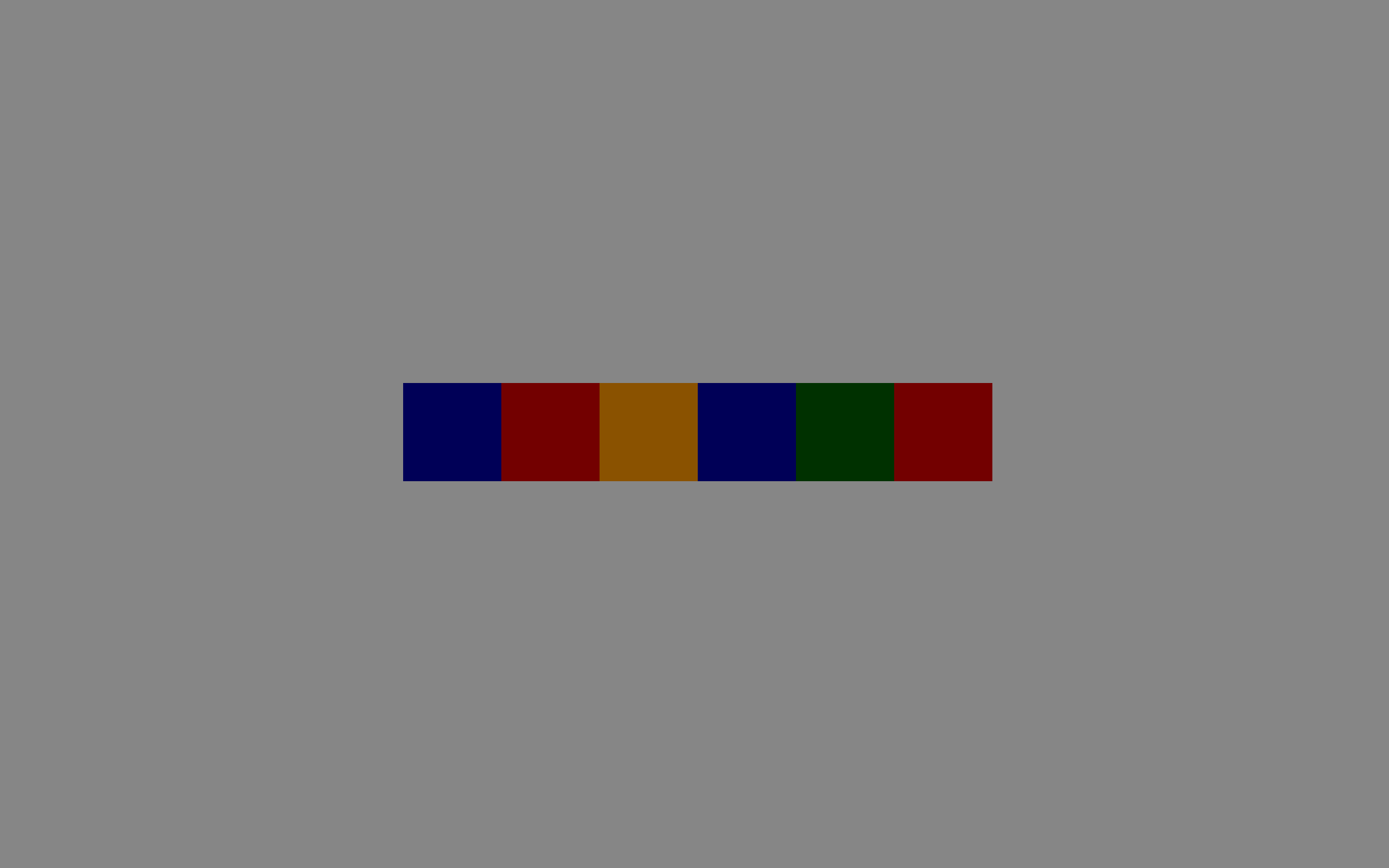Pytorch cs231n note
跟着作业过一遍,看看有哪些需要熟悉的 pytorch 知识点,笔记里的英文是从 notebook 中的原文
现在看来2017年的 cs231n 课程视频已经有很多内容需要补充了,尤其是现在 transformer 很火的情况下
原来这个老师 Justin Johnson 已经不在 Stanford 了,现在在UMich 个人主页 开了一个计算机视觉的课程 Deep Learning for Computer Vision,这个课程比较新,有2020年的教学资源
How do I learn PyTorch?
One of our former instructors, Justin Johnson, made an excellent tutorial for PyTorch. (这个 github 仓库感觉好老了,可以看看 pytorch 官方 tutorial)
You can also find the detailed API doc here. If you have other questions that are not addressed by the API docs, the PyTorch forum is a much better place to ask than StackOverflow.
GPU
检查 cuda
# basic check
torch.cuda.is_available()
torch.version.cuda
# cuda device
torch.device('cuda', device_oridinal)Part 1: Preparation
torchvision.transform
torchvision 独立于 torch。torchvision 包由流行的数据集(torchvision.datasets)、模型架构(torchvision.models)和用于计算机视觉的常见图像转换组成 t(torchvision.transforms)
The torchvision.transforms package provides tools for preprocessing data and for performing data augmentation
import torchvison.transfoms as T
# T.Compose: Composes several transforms together
# T.ToTensor: Converts a PIL Image or numpy.ndarray (H x W x C) in the range
# T.Normalize: Normalize a tensor image with mean and standard deviation
[0, 255] to a torch.FloatTensor of shape (C x H x W) in the range [0.0, 1.0]
transform = T.Compose([
T.ToTensor(),
T.Normalize((0.4914, 0.4822, 0.4465), (0.2023, 0.1994, 0.2010))
])torchvision.dataset
使用 CIFAR10 数据集
import torchvision.datasets as dset
# args
# root: root directory of dataset where it might exist or will be saved to if download
# train: if true create dataset from traning set
# transform: A function/transform that takes in an PIL image and returns a transformed version
cifar10_train = dset.CIFAR10('./cs231n/datasets', train=True, download=True, transform=transform)
cifar10_test = dset.CIFAR10('./cs231n/datasets', train=False, download=True, transform=transform)这里需要学习处理数据集常用的几个方法
DataLoader & Sampler
DataLoader: Combines a dataset and a sampler, and provides single- or multi-process iterators over the dataset.
创建 train, val, test 三个 DataLoader
NUM_TRAIN = 49000
from torch.utils.data import DataLoader
fromt torch.utils.data import sampler
loader_train = DataLoader(cifar10_train, batch_size=64, sampler=sampler.SubsetRandomSampler(range(NUM_TRAIN)))
loader_val = DataLoader(cifar10_train, batch_size=64, sampler=sampler.SubsetRandomSampler(range(NUM_TRAIN, 50000)))
loader_test = DataLoader(cifar10_test, batch_size=64)如何使用?
train a model
Part 2: Barebones by PyTorch
Autograd engine
When we create a PyTorch Tensor with
requires_grad=True, then operations involving that Tensor will not just compute values; they will also build up a computational graph in the background
torch.nn.functional
各种函数都在这个文件当中,作业里用了 relu, conv2d
Bug
Run into errors when using F.conv2d
import torch.nn.funtional as F
filters = torch.randn(8, 4, 3, 3)
inputs = torch.randn(1, 4, 5, 5)
# the next line produce error: Illegal instruction (core dumped)
x = F.conv2d(inputs, filters, padding=1)通过更换 pytorch 版本得到解决,卸载 conda uninstall pytorch
重新下载 conda install pytorch==1.2.0 torchvision==0.4.0
nn.Conv2d 和 nn.function.conv2d 有什么区别?尤其是传入的参数看
Kaiming normalization
这个初始化是什么?待整理
bug
使用 cuda 调用 GPU 失败
# run: torch.randn(shape, device=device, dtype=dtype)
RuntimeError: CUDA error: all CUDA-capable devices are busy or unavailable检查了 torch.cuda.is_available() 还有 torch.version.cuda 都是好的,网上也没有什么好的方法,在 StackOverflow 上找到了方法:重启!!! (可恶,重启确实管用)
to_device
with no_grad(), with torch.no_grad() 什么意思?
格式化输出 %.2f%% 什么意思
Part 3: Pytorch Module API
上面的 Barebone 要求我们手动跟踪所有参数张量,非常不方便,Pytorch 提供了 nn.Module API 能够让我们定义任意的网络结构,同时追踪所有网络中的参数
还有优化策略的选择 torch.optim
使用步骤:
nn.Module作为子类继承Q: 这个类有什么作用呢?如果不定义这个类,直接组合这个类
在 constructor
__init__()中定义好需要的网络层作为类的属性,注意,一定要运行super().__init__()还可以用
nn.init对网络参数进行不同的初始化在
forward()方法中定义网络的连接
优化的时候要先清零梯度 optimizer.zero_grad()
Part 4: Pytorch Sequential API
Pytorch 定义了一个更方便的 Module: nn.Sequential,来实现顺序连接网络,不需要像 nn.Module 一样做三个步骤
nn.Sequential 自身也是可以嵌套的
Part 5: CIFAR-10 open-ended challenge
Things you might try:
- Filter size: Above we used 5x5; would smaller filters be more efficient?
- Number of filters: Above we used 32 filters. Do more or fewer do better?
- Pooling vs Strided Convolution: Do you use max pooling or just stride convolutions?
- Batch normalization: Try adding spatial batch normalization after convolution layers and vanilla batch normalization after affine layers. Do your networks train faster?
- Network architecture: The network above has two layers of trainable parameters. Can you do better with a deep network? Good architectures to try include:
- [conv-relu-pool]xN -> [affine]xM -> [softmax or SVM]
- [conv-relu-conv-relu-pool]xN -> [affine]xM -> [softmax or SVM]
- [batchnorm-relu-conv]xN -> [affine]xM -> [softmax or SVM]
- Global Average Pooling: Instead of flattening and then having multiple affine layers, perform convolutions until your image gets small (7x7 or so) and then perform an average pooling operation to get to a 1x1 image picture (1, 1 , Filter#), which is then reshaped into a (Filter#) vector. This is used in Google’s Inception Network (See Table 1 for their architecture).
- Regularization: Add l2 weight regularization, or perhaps use Dropout.
上面的这些选择都非常有意义,我需要能够逐个回答他们